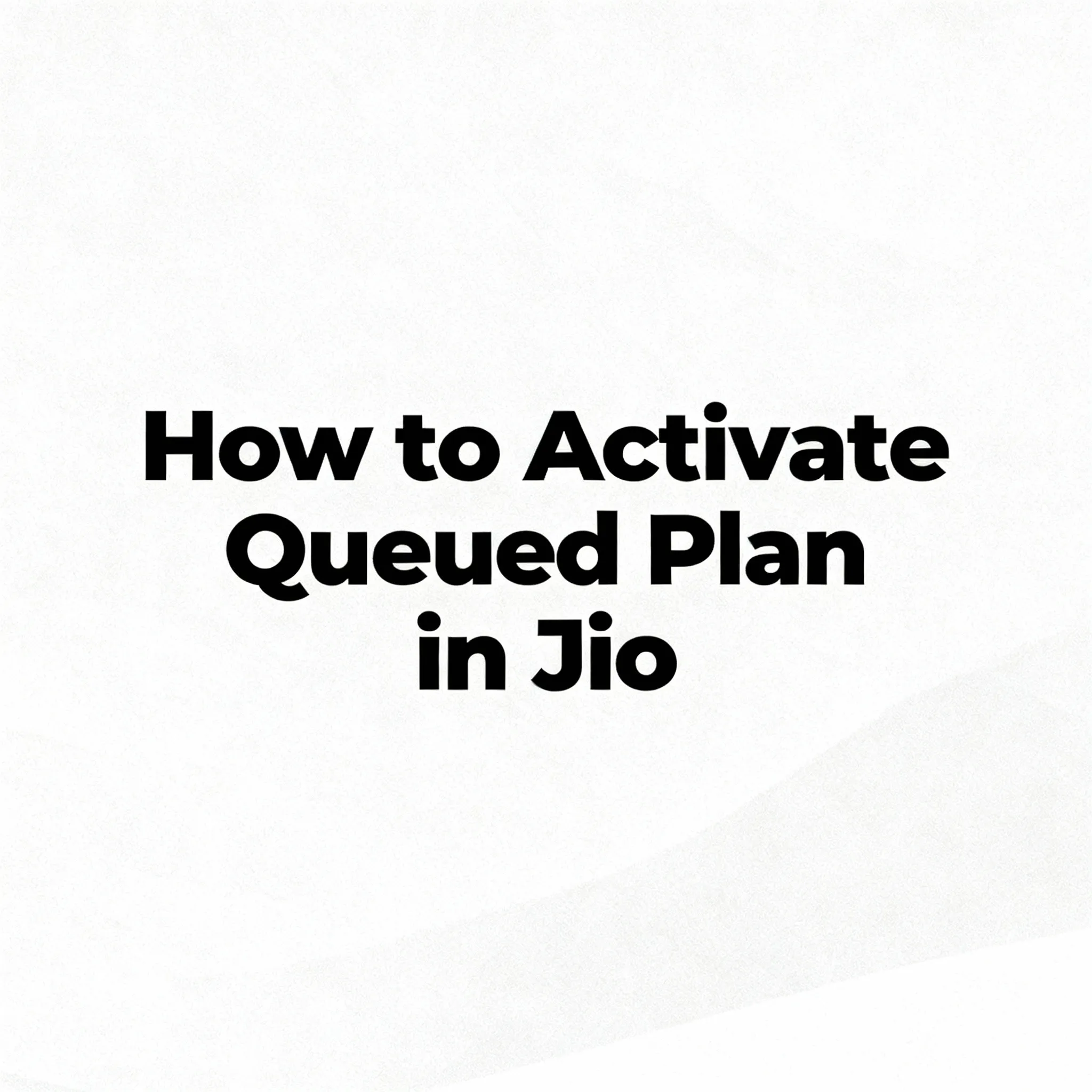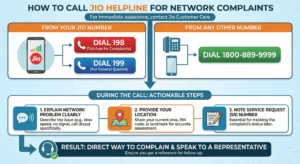It is important to have proper management of mobile plans to have a smooth connection and understanding how to enable queued plan in Jio can help to save time and to maintain continuity. Jio customers often queue plans that can be used continuously, whether it is at the time of promotion or when loading several recharges. Now we will look at the first five ways that will be available in 2025 to activate a queued plan in Jio each method will give step by step instructions on how to activate the plan easily.
Method 1: Activate Queued Plan in Jio via MyJio App
The most user-friendly way for most is using the MyJio app. Here’s how to activate queued plan in Jio using this method:
-
Open the MyJio app and log in with your Jio number.
-
Tap the ‘Mobile’ icon, then the burger menu at the bottom-right.
-
Select ‘My Plans’ to view all active and upcoming plans.
-
Locate the “Upcoming” (or “Queued”) plan section.
-
Tap ‘Activate’ next to the desired plan and confirm activation.
-
Your queued plan will move to “Current Plans” and its validity starts immediately.
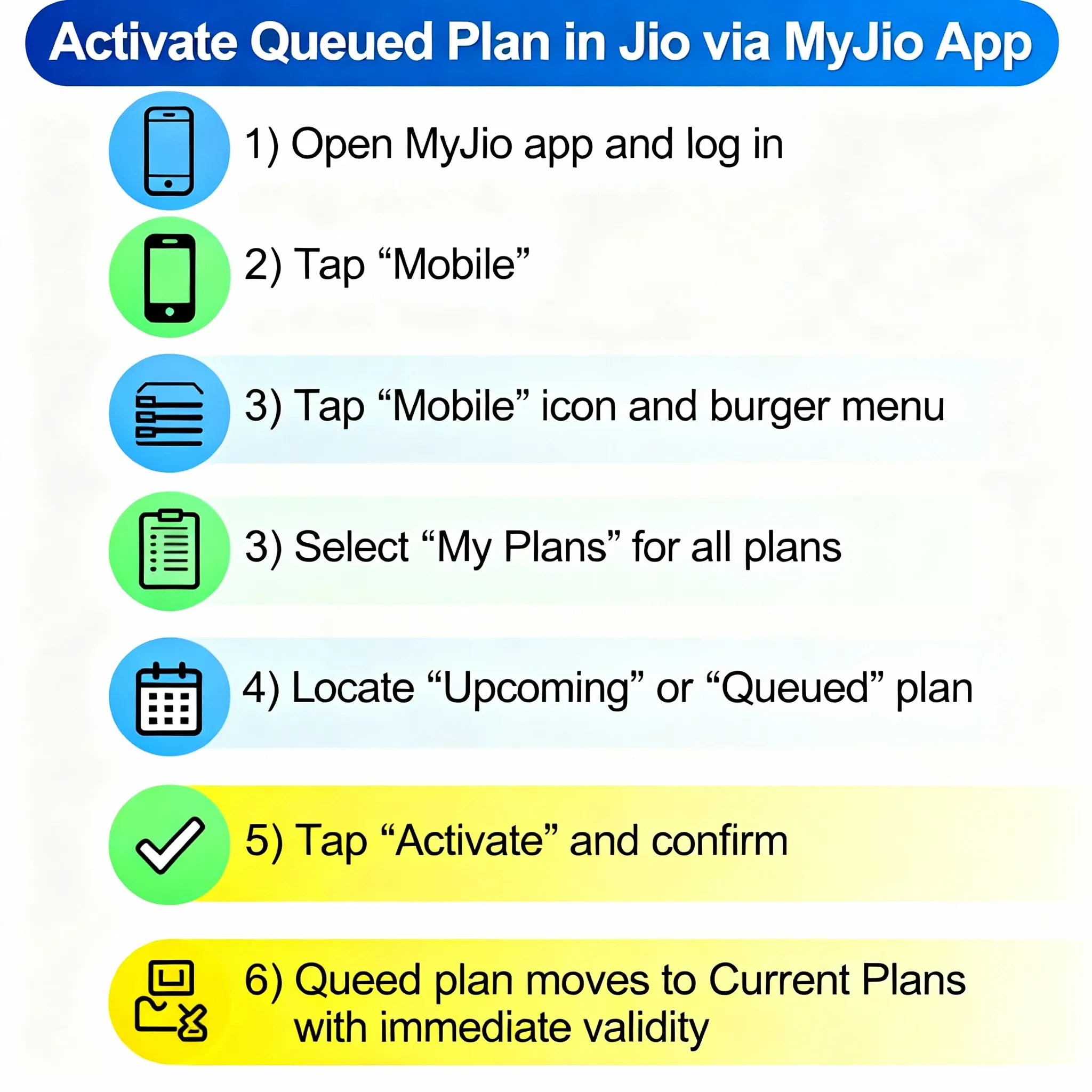
Benefits:
-
Instant activation and confirmation.
-
User can activate a plan even before the existing plan expires, if simultaneous use is needed.
-
You receive a notification post-activation.
This process is reliable and recommended for all smartphone users.
Method 2: Jio Website (Jio.com) Activation
For users who prefer desktops/laptops, knowing how to activate queued plan in Jio through the official website is helpful:
-
Visit jio.com and sign in with OTP sent to your Jio number.
-
Click on your mobile number/account.
-
Go to “View Plan” to find active and any queued plans.
-
Select the queued plan and click ‘Activate’ to apply it immediately.
-
Receive an on-screen confirmation and, usually, an SMS.
This method is convenient for users without access to the MyJio app or those using web browsers for account management.
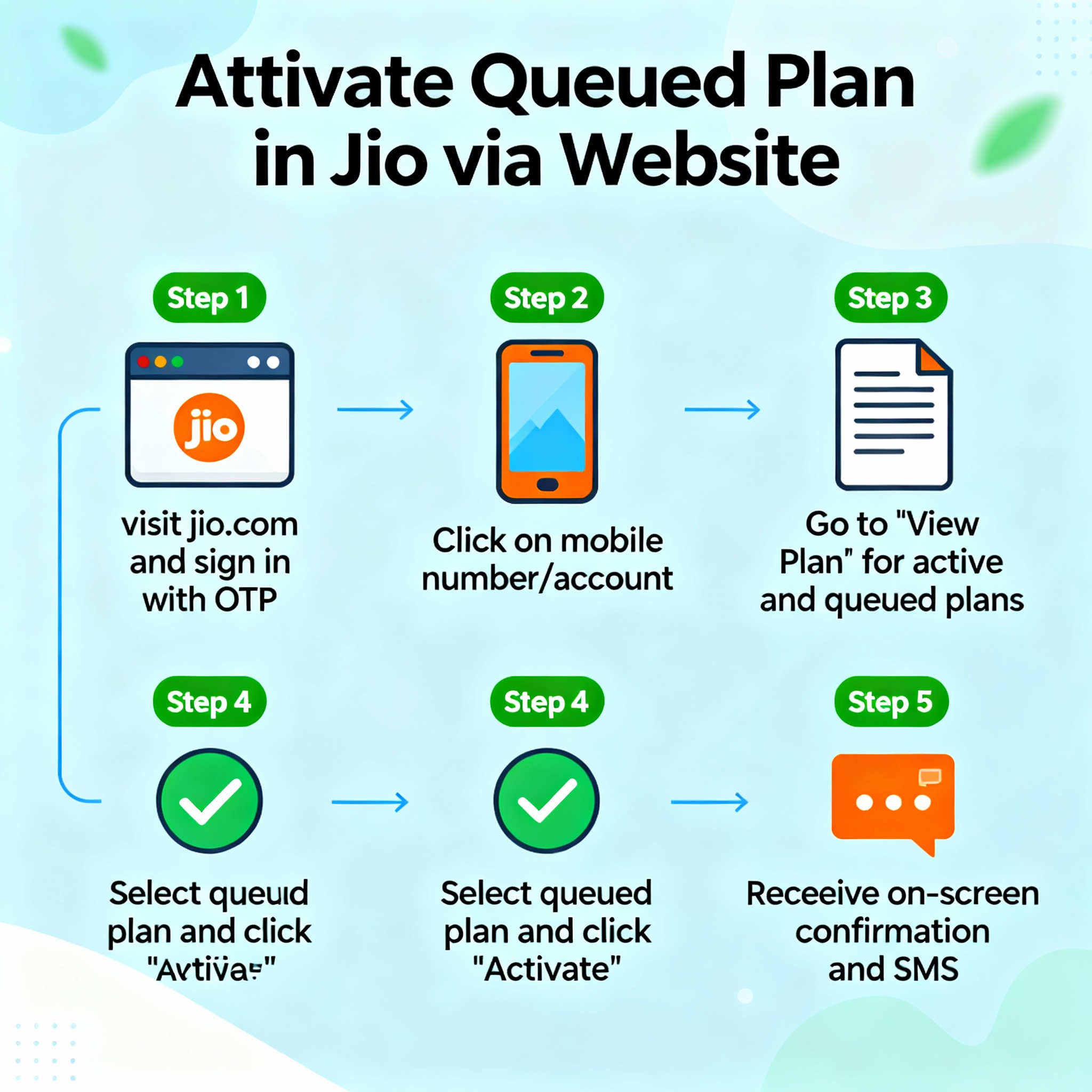
Also check our best article on How to Activate Voicemail on Jio: 5 Methods
Method 3: USSD/IVR Activation via Customer Care
Another practical approach to activate queued plan in Jio is using the dedicated Jio customer care IVR or USSD code:
-
Dial 19914 from your Jio number.
-
Follow the IVR prompts to select “ Activate Queued Plan” option.
-
Confirm when prompted.
-
Activation is processed immediately.
Some users may receive an SMS guiding them through this process after contacting customer care. This comes in handy when apps/websites are inaccessible or for those using feature phones.
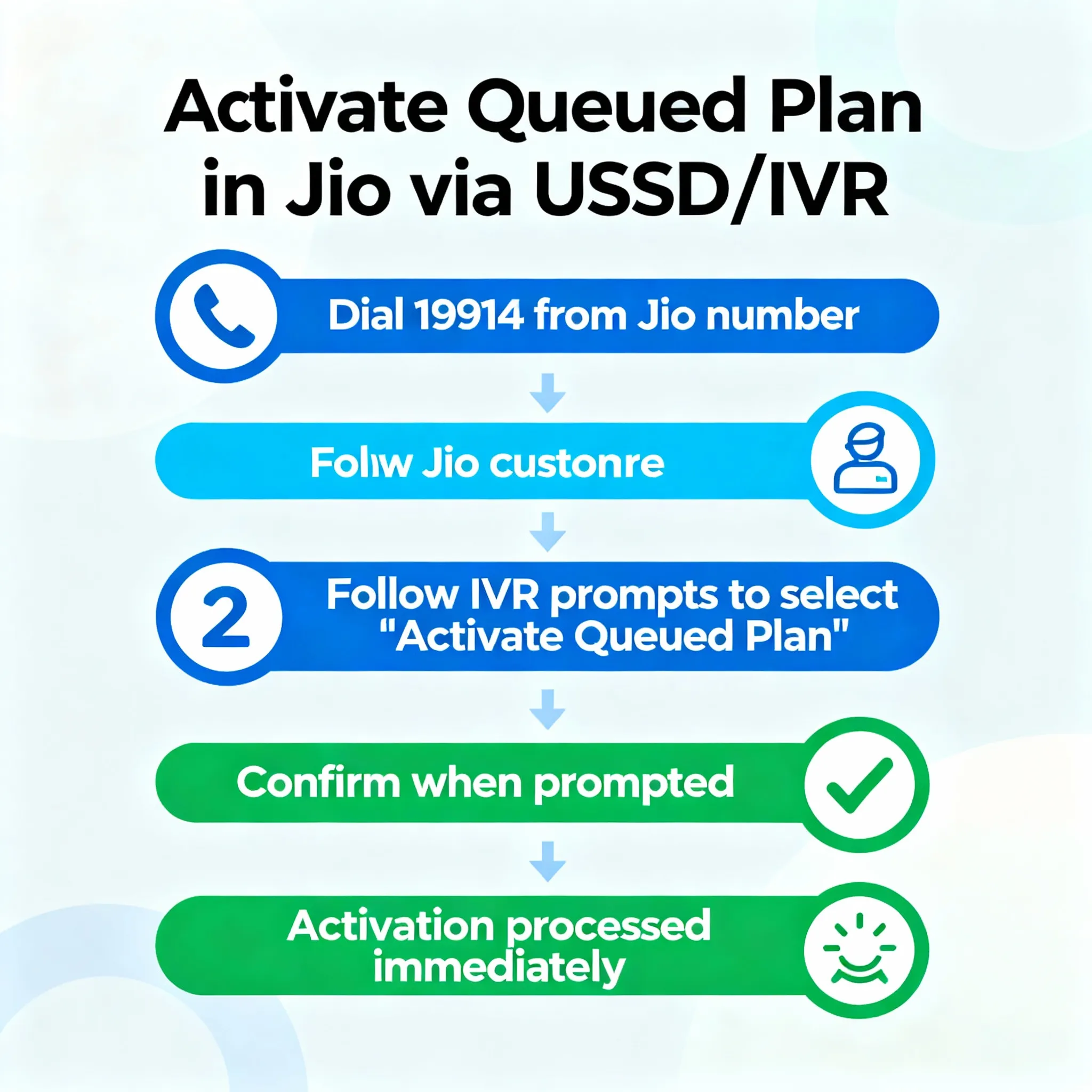
Method 4: Restarting Device and Manual Plan Check
Sometimes, plans queued on your Jio account are not showing as active due to device sync or network delay. One method is:
-
After recharge and queue confirmation, restart the device.
-
Open MyJio app and manually check under ‘My Plans’ for any “Activate” option.
-
If not visible, try clearing the app cache or updating to the latest version.
-
If nothing works, reach out to customer care for a manual trigger or troubleshooting tips.
This method works well for resolving plan sync issues, especially after recent recharges, network glitches, or failed auto-activations.
Method 5: Contact Jio Customer Support or Visit Service Center
If all else fails or there’s a technical problem preventing you from learning how to activate queued plan in Jio through self-service, take these steps:
-
Call Jio’s customer support (using 198 or the number listed on the website).
-
Provide your Jio number and details about your queued/queued-up plan.
-
The support executive can activate the plan remotely or guide you step-by-step.
-
For persistent or complex account issues, visit the nearest Jio store for in-person assistance.
Support channels also help when plans are stuck in queue, wrongly charged, or show error messages even after multiple attempts.
Frequently Asked Questions About Activating Queued Plan in Jio
Q1: Will my queued plan activate automatically?
-
Yes, queued plans in Jio are by default activated automatically once your current plan expires. However, knowing how to activate queued plan in Jio lets users manually trigger it in emergencies.
Q2: Can multiple queued plans be managed together?
-
Jio allows stacking of plans. Newer recharges are added to the queue and will activate one after another in sequence upon expiry of the previous plan.
Q3: Does activating a queued plan affect my current plan?
-
If another plan is already active, the queued plan will overlap if manually triggered, which means both plan benefits may be used simultaneously (example: more data or validity extension), but always check for terms to avoid loss of benefits.
Troubleshooting Issues When Activating Queued Plan in Jio
-
Ensure you have the latest version of MyJio app installed.
-
Double-check that you are logged in to the correct Jio account.
-
For failed activations, restart your phone or clear app cache.
-
Some plans take a few minutes to reflect after activation—wait for the confirmation SMS.
-
If the queued plan still won’t activate, contact customer support for a solution.
Conclusion: Efficiently Manage Data & Validity by Activating Queued Plan in Jio
Activation instructions on how to activate queued plan in Jio will provide a complete control to the users on when they want to use promotional recharges, additional data packs, or upgrades to plans. The MyJio application, online portal, customer care and direct phone services are all valid means of having control over the plan in 2025. A combination of these techniques guarantees a continuous Jio experience and maximum benefits of plans in all cases.